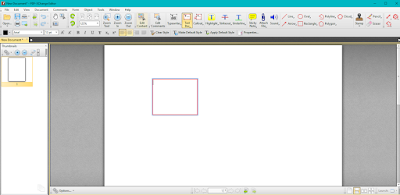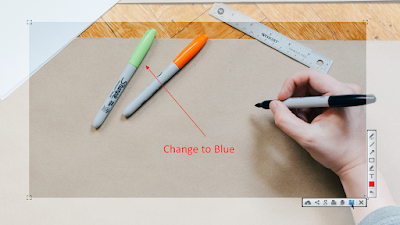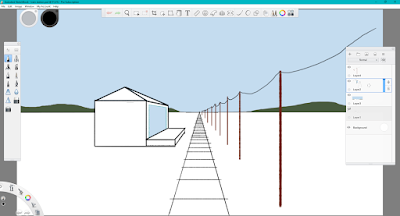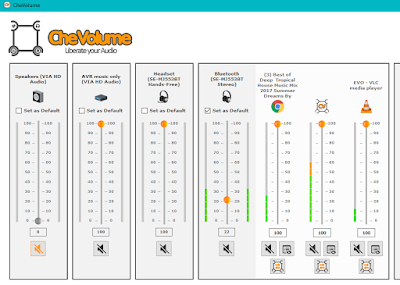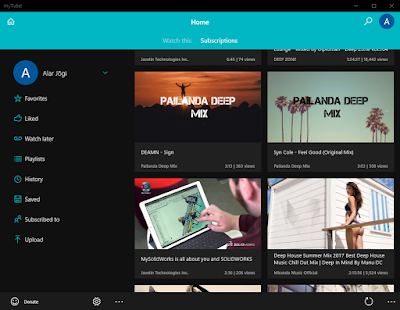We have noticed that PC users are often only using the software provided with the computer itself. This shuts them off from so many options that would make their lives a lot easier. In this article, we’ll introduce some free (or easily affordable) options, that we use daily, but anyone could use no matter their level of proficiency.
PDF Xchange Viewer (free/paid for premium)
This is a very good piece of free software for both viewing and commenting PDF-s. It’s easy on the computer and is easier to use than Adobe Acrobat Reader. It also comes with Optical Character Recognition, which helps recognize text. That makes it ideal when you need to search phrases or copy parts of the text.
In addition, it’s possible to add or remove pages or even change their order. Unfortunately, in the free version, you will get watermark doing this, but even then, the paid version is cheaper than software by Adobe.
OneNote (Part of MS Office)
OneNote is one of the less known pieces of software in the MS Office package. This standard software comes with Office, but many people haven’t even heard of it! It’s a great tool that permits a person to have a digital notebook with subsections and pages. By default, it saves to OneDrive and therefore allows for the files to be changed or viewed from any device. It’s great for for sketching or making different notes. OneNote is also particularly good for sharing a notebook with the entire workplace.
Lightshot (free)
While many people have probably used the Snipping Tool, not a lot know about Lightshot. This handy little app allows you to add comments, schematics or copy the snip into e-mails or documents by just pressing the PrintScreen button.
Autodesk SketchBook (free/paid)
The Autodesk SketchBook is a simple, yet powerful app that is meant for sketching or modifying images. It’s useful for sketching different ideas for both personal and work-related topics. For taking an image of a machine and sketchins some new ideas, this is a great tool. It has tools for symmetry, layering different brushes, flipbooks and so on.
It’s available on Windows 10, Android and iOS and it also works well with a digital sketchpad.
CheVolume (paid)
CheVolume allows to use different audio outputs for different software. This is not the most stable software, but once you understand how it works, it’s pretty neat. If someone wants to listen to music, while the other needs to operate a TV that’s connected to it, this can give that functionality. The downside is that it’s incapable of supporting all audio streams and doesn’t seem to work with Chrome or IE.
MyTube (paid)
We all know that using a web browser can quickly turn obstructive, so if you’re one of those people who likes to listen to music on YouTube, then MyTube is the app for you.
S-Math (free)
S-Math is freeware that works well for solving different math problems. It makes it easy to take snips and add them to a different documents. For people who are more visual or who just like to see formulas and units, this may better than Excel.
Which software would be most useful for You?