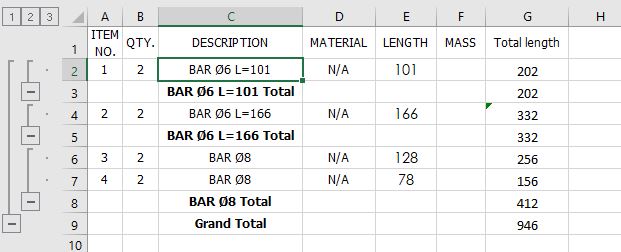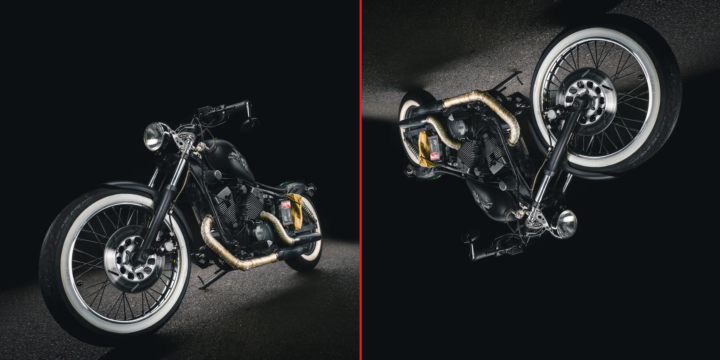OneDrive and SOLIDWORKS file management
Nowadays OneDrive or any other cloud storage is essential part of computer software. General office applications are moving step by step to cloud. For some users it's continuing with old habits, just saving files to synced folder on windows and for them what happens next is magic. Transitioning CAD files to cloud is much more painful and takes longer to implement. Not to forget, there are already some fully (or semi) cloud-based CAD systems (Onshape, 3DExperience, Fusion). As switching to cloud CAD is longer leap than most of users today are willing to do. Quite often there are questions also about security, where are my files and what happens when interned is down ( quite rare but still a possibility) In this post we however focus more traditional cloud based…